Joining a session¶
Mybys is installed on a computer (Leaders)
Click “Join Session” on the Mybys ribbon or on the icon located in your toolbar.
Enter the session ID and your name (or use the history)
Click “Join Session” one more time!
Mybys is not installed on a computer
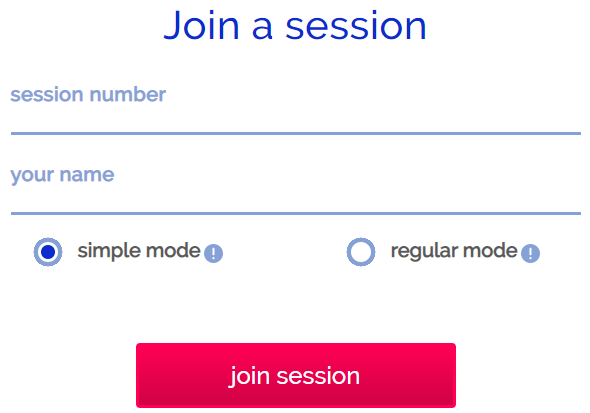
Go to go.mybys.com
Enter the session number and your name
Choose the appropriate mode
Simple (view the leader screen only)
Regular (view the leader screen, show yours and use additional features) N.B. You will be asked to enter a temporary plug-in (small software). Just follow the installation process.
Click “Join Session.”
If you join with a mobile device
Go to go.mybys.com (or use the mobile application)
Enter the session number and your name.
Click “Join Session”
Note
As soon as your participants join the session, they can point to items appearing on your screen by left-clicking on their mouse, if they use a computer, or tap on their screen, if they use a tablet or a smartphone. All colored pointers are personalized.