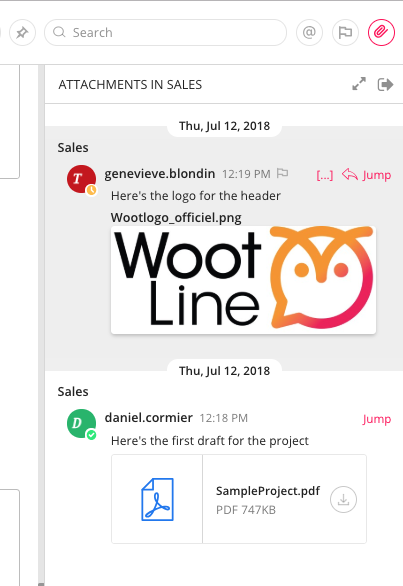Searching¶
Use the search box to find messages and replies that match the search terms that you enter. All channels that you are a member of in the current team are searched.
Multiple-word search terms return results that contain all of the terms.
When results appear, click Jump to view that post in the channel archive.
File attachments and their filenames are not searched. If file attachments show up in the search results, it’s because they are attached to messages that match the search query.
You can use search modifiers such as
from:daveto return results only from certain people or in certain channels. For more information about this, see the Search Modifiers section.
Like many search engines, common words such as the, which, and are (known as “stop words”), as well as two-letter and one-letter
search terms, are not shown in search because they typically return too
many results.
Search Modifiers¶
From: and In:¶
Use from: to find posts from specific users and in: to find
posts in specific channels.
For example: Searching
Smeetin in:public-spaceonly returns messages in Public Space that containSmeetin.
Quotation Marks¶
Use quotation marks to return search results for exact terms.
For example: Searching
"Smeetin website"returns messages containing the exact phraseSmeetin website, but not messages containingSmeetinandwebsiteseparately.
Wildcard¶
Use the * character for wildcard searches that match within words.
For example: Searching for
rea*brings back messages containingreach,reasonand other words starting withrea.
Attachments¶
All messages with attachments are automatically stored in the side tray for easy access.
To view a list of all attachments in this channel:
To view a complete list of all attachments in this channel, simply click on the attachment icon at the top of the channel.
The Right-Hand Sidebar opens to show a list of all the post attachments. For Example: