By Internet Access¶
Go to webcall.mybys.com.
Log in with the conference ID. Enter your name and click on “Call”; A virtual keyboard will appear.
Click on “Become a Host”. You will need to identify yourself by entering your PIN. Once your role as a Host is confirmed, you will benefit from additional functions.
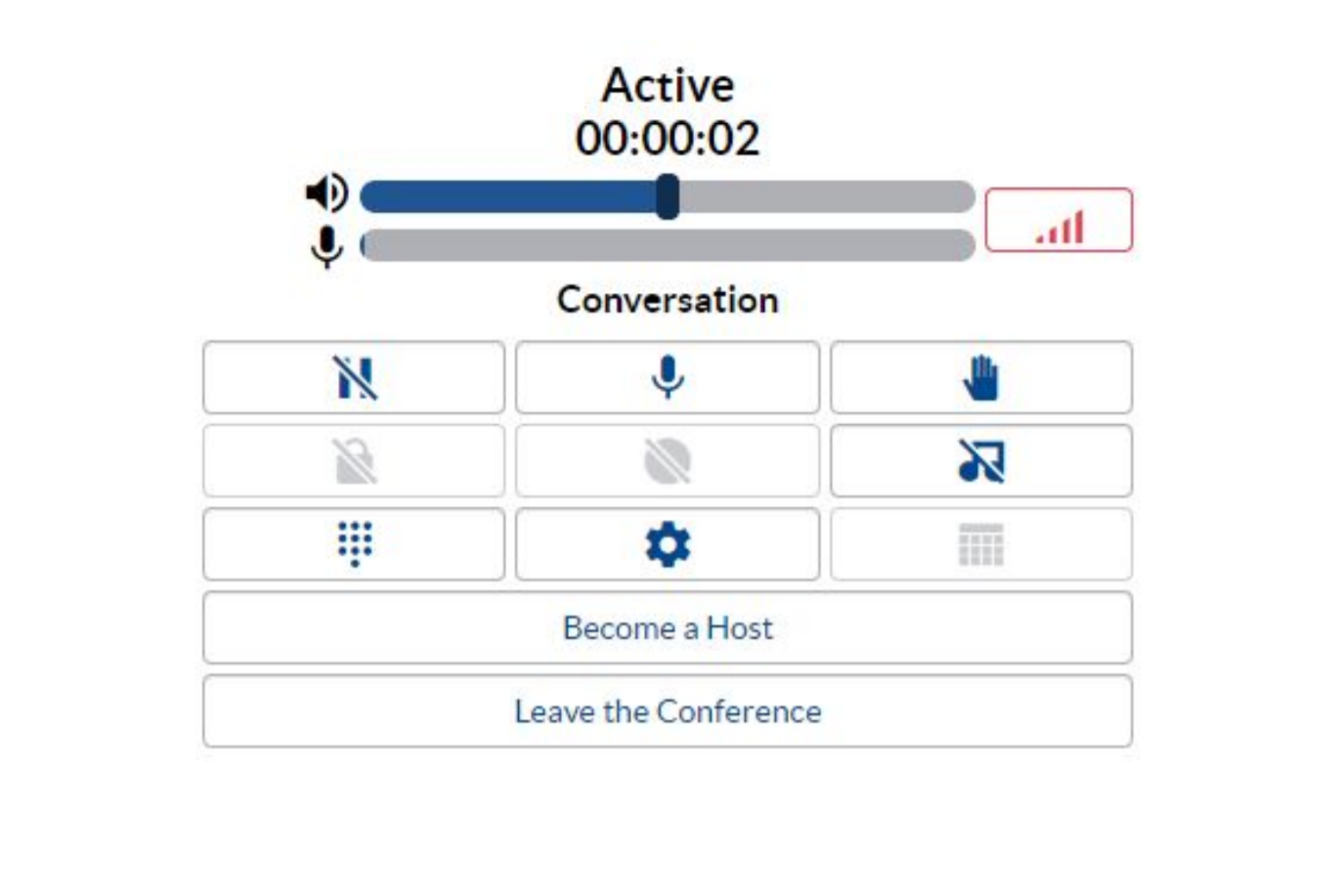
The control panel
If you click the Control Panel button  , you will be able to perform the following commands:
, you will be able to perform the following commands:
- Choose the conference mode
Presentation
Questions & Answers
A private conversation between hosts
Normal conversation
See all participants arriving, in real-time
Play a pre-recorded message for your audience
Block access to the conference (for additional security)
Identify and name the participants (of which only the phone number can be seen - for future calls)
Modify the status of participants (hosts or not)
Filter participants (order of arrival or role)
Mute or unmute lines
Create sub-conferences (breakout rooms)
Access your history and recordings
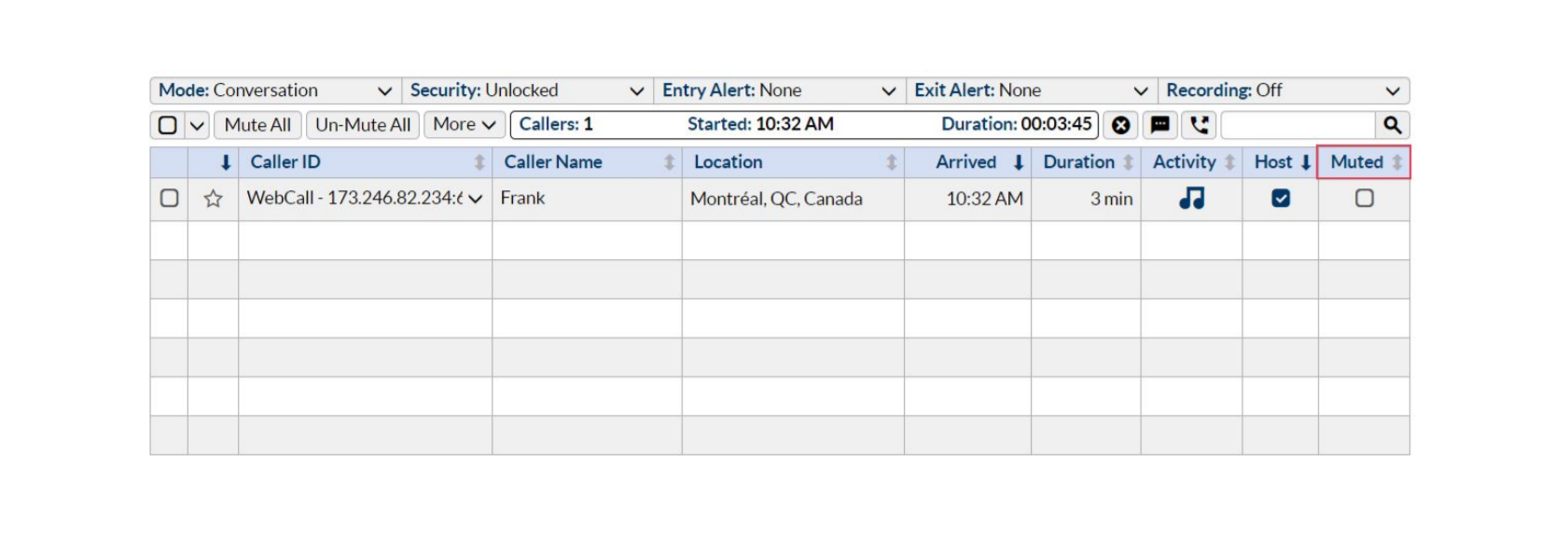
The invitation to send to participants
You can send the following information to your participants:
- Via Internet Connexion (Webcall)
- By phone
Montréal : +1.438.797.8894
Québec : +1.418.800.0336
ENTER THE FOLLOWING CONFERENCE CODE XXXXXXXXXX (Add Conference code)
This information as well as your VCard can be found in the email that was sent to you when you created your account.